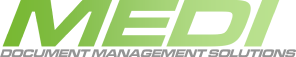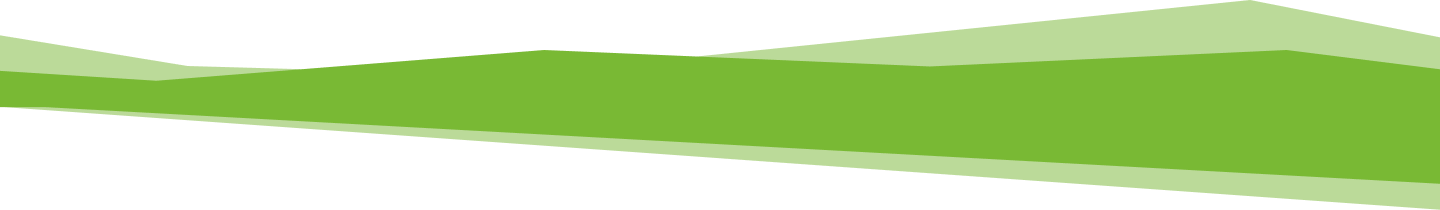Written by Matthew Dudek
Tweet
An envelope arrives in the mail room. It contains an invoice that requires payment. So who gets it? How long before the data is entered into the AP system? Where does it go next? Who pays it? Are they authorized to pay it? How will it be paid? What about the thousands of other invoices that move through the mail room year after year? Are they being tracked? Were discounts available but not taken due to processing time? (Oops, did we miss one?) It’s enough to make a business manager break out into a cold sweat… or is it? With a well defined Document Workflow that follows the company’s business processes currently in place, it’s simply business as usual.
A well equipped Document Management System will incorporate an automated workflow which can be customized to follow even the most detailed document routing and approvals business process. By specifically defining each step along the path and each action that needs to be done, your business will run more efficiently with less hands-on work by your employees. Also, lost documents wil be a thing of the past as each document is automatically directed each step along the way.
- Every document will arrive at the right place, at the right time, every time.
What business processes can benefit from an Automated Workflow Solution?
-
-
- AP Invoice Processing and Approval
- Sales Order Processing
- Work Order Processing
- Travel and Expense Reporting
- HR New Hire Onboarding
- HR Employee Performance Appraisals
-
Let’s revisit that mail room scenario again. When an invoice arrives, it is immediately scanned and the invoice data (invoice number, amount, data, vendor, terms and date) is automatically extracted, nearly eliminating the manual keystroke entry. The data and document images are then sent immediately into the Document Workflow system. * The invoice data can also be sent directly to your AP software, but more on that another day. It then instantly shows up in the pre-processor’s inbox and the user is alerted by email that a document needs their attention. At this point, it is directed to each person who needs to see it and allows them to put their stamp of approval on it (which stays with the document permanently for the life of the document). The Workflow system also includes logical operations, or decision points, that direct the invoice differently depending on a pre-established set of rules (such as a dollar amount exceeds a certain value, or which office is responsible for specific invoices). Finally, the invoice arrives at the accounts payable department, and all the authorizing persons have made their approval, so it is ready for payment. It gets paid, automatically annotated to that effect, and gets archived as a permanent record. Done! Nobody is confused as to where it goes next, it never gets lost because the Workflow system handles it all the way through, and it is fully annotated and authorized by the correct parties along the way.
One of the biggest challenges to using any computer-based system is having to learn disparate software packages and switching between them constantly as you do your work. Your personal business process can seem disjoint, inconvenient, and generally frustrating. Add to that, an entirely new software package is brought onboard to do something else (process images), and you may feel like throwing your hands in the air wondering if you will get any real work done ever again!
Enter Integration. This big word basically means that each software package works closely together with another software package, and sharing data and switching between them becomes virtually seamless to the user. A CRM database system can be actually “Image Enabled” by linking the client records it contains directly with related client documents scanned or imported into a Document Management System, so that the user can just click a button or hit a key to see the related documents or info without doing independent searches or additional data entry in another program. Direct or indirect connections can be made between each program’s databases and triggers can be set up for one program to initiate an action in another program automatically.
Picture it this way- a new client makes an application to your company. You have him fill out the necessary forms and provide additional necessary documents, and then you enter his personal information into your office management software (CRM). You also need to keep the paper forms, so you scan them into the document management system (DMS). How does the DMS system know what the documents are and who they belong to so they can be retrieved again? At this point, the DMS contacts the CRM and gets alphabet soup (only kidding). The information that you just entered into the office management system gets automatically applied to the documents that are being archived in the imaging system as they are being scanned. (Information needs to be entered only once, and the documents are handled only once.) The same is true when you are recalling client records. You do a search for the client in the database, click a button on the screen, and the related documents are brought up in front of you, with no additional steps.
As you can see, the Workflow and Integration features of modern Document Management Systems are imperative for a smooth and efficient business operation. Less time and resources used handling the software and data means more time and resources devoted to clients and the primary functions of your business. Optimizing your business processes, reducing time consuming paper based routing….it’s what we do.
* Check back to this Blog as we discuss Accounts Payable Document Management in a future post!