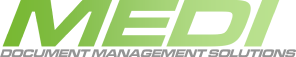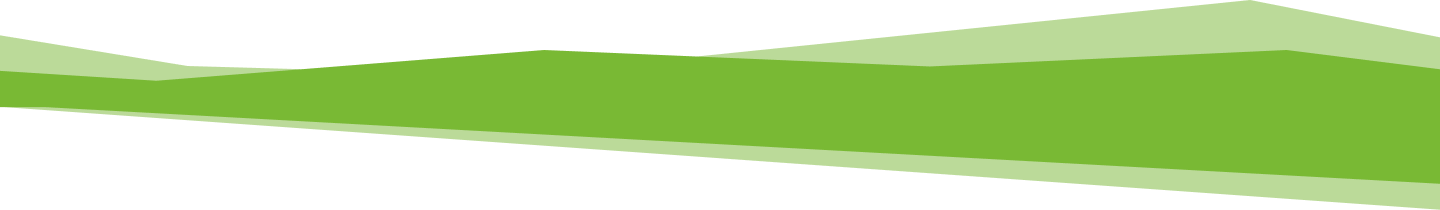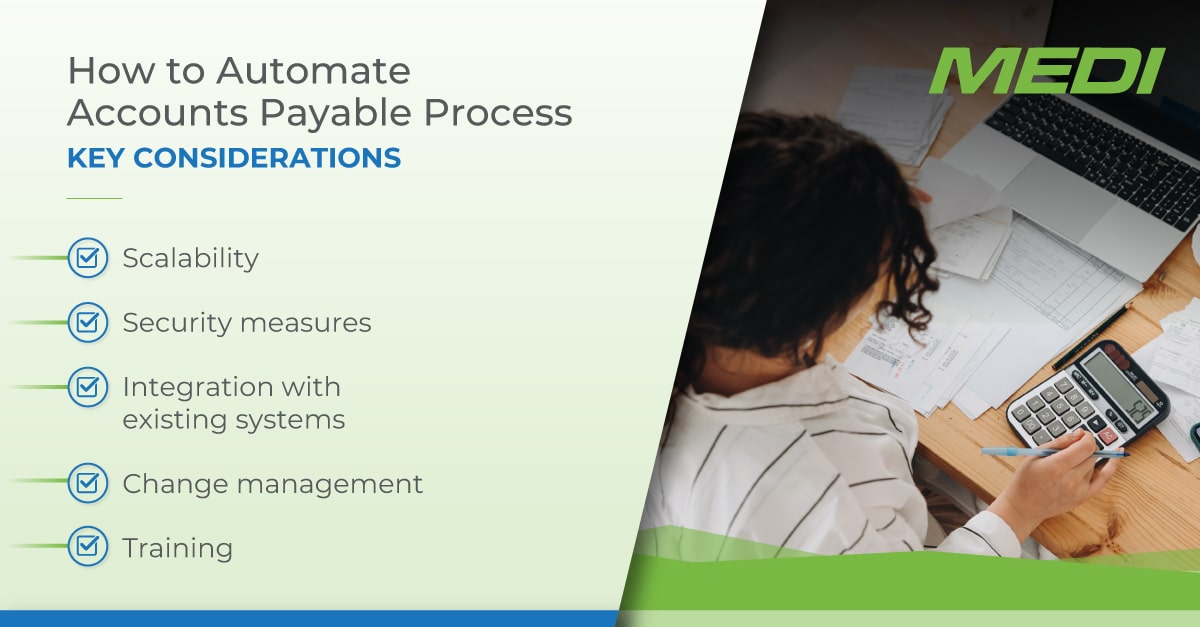Accounts payable workflows are time-consuming, especially when you still rely on outdated manual processes. However, with today’s advanced workflow and document management software, you have affordable options that help automate accounts payable time-consuming processes, introduce routing to streamline approvals and reduce manual errors that take even more time to correct. Here we look at key steps and considerations when automating your accounts payable to help you improve efficiency and enhance cost savings.
Step 1: Assess Your Current Accounts Payable Workflows
Work with your AP team to assess your current workflows. Where can you find opportunities for accounts payable automation? Typical AP workflows include:
- Maintaining accurate records at the time invoices are received
- Receiving and confirming purchase orders and adding them to your records
- Verifying invoices for accuracy against the PO
- Noting payable dates
- Data entry of invoice information
- Updating your ERP system
- Invoice approval
- Invoice payment
Step 2: Identifying Pain Points
You’ll likely also find some common pain points. Things to look for include:
- Bottlenecks that slow down the process, such as holdups in the approval process, data entry, manually searching for POs, etc.
- Not being able to process orders fast enough to leverage early payment discounts
- Human errors due to data entry for outdated paper invoices
- Difficulty finding information due to inconsistent file formats and naming conventions
- Lack of attention to detail
- Time-consuming, repetitive tasks
- Managing remote access for off-site team members or suppliers
Step 3: Vendor Selection: Finding the Right Automation Software and Tools
Understanding pain points helps you identify the capabilities you’ll ideally want accounts payable automation software to help resolve them. There are a variety of solutions worth investigating, so it’s best to measure the pros and cons of each and choose the option that meets most, or preferably all your needs.
When seeking the right AP automation software and tools, you’ll want the following capabilities:
- Accounts payable invoice automation
- Eliminating manual data entry by capturing and processing invoices regardless of the format, including email, paper documents, faxes, EDIs, etc.
- Leveraging intelligent data capture (IDC) technology to identify and extract critical information from electronic invoices/POs and scans for instant classification and vetting
- Automation to trigger approval processes for quick authorization of payments to eliminate routing bottlenecks
- Document reporting to gain valuable insights into financial health
- Notifications and automated payments to avoid late fees and take advantage of early pay discounts
- Integration with your ERP system to automatically index data, receive orders, update status, and process payments
- Improving invoice data accuracy to eliminate investigating and correcting data entry errors
- Reducing labor costs using cost-effective automated processes
- Audit-friendly reporting using time stamps
- Improving accountability using user stamps
- Maximizing productivity by eliminating manual entry
- Collaboration and sharing
- Secure, remote access
You must also ensure the following when automating accounts payable:
- Costs of implementation suit your budget
- User-friendly interface makes it easy to implement
- Level of service and support make deployment easy
- Quality control measures are in place to avoid workflow bugs
- Customizable options are available
Step 4: Implementing the Solution
Workflow automation works for your team and does not actually replace them. Therefore, during the implementation of your AP automation, you have to ensure you assign logical owners to each aspect of the workflow. Consider the touchpoints and who in your enterprise should be responsible for that element of the process. Automation streamlines your processes and increases efficiency but still requires oversights. You will also still find ad hoc events where human intervention is necessary, so the implementation must clarify how the automation is used and when interaction is still required.
Flexibility with the team helps ensure that should unforeseen events occur, they can respond and avoid bottlenecks. Ensuring the right people are involved from the start will improve implementation and ensure employees understand how to use the new tools at their disposal.
Starting with lighter tasks and slowly introducing your most critical processes also helps ensure each task taken on by the software is understood and implemented to avoid implementation failure. Stressing the benefits of automation is also essential to overcome fears that jobs will be replaced. This ensures you have your team’s buy-in to reap the full benefits of your new system.
How to Automate Accounts Payable Process: Key Considerations
The final considerations when automating accounts payable include:
Scalability
The number of people and departments involved today might be different tomorrow. Therefore, you need a system that will grow proportionately with your business. You also should consider if you need the system to include external stakeholders so you can automate steps such as sharing POs with suppliers. How many users does this require, and can the system manage it without additional costs or add-ons?
Security measures
Ensuring the process is secure is a significant consideration. This includes:
- Architecture: What are the connection details, and what vulnerabilities do they present?
- Network infrastructure: What is the hardware involved in the infrastructure, and how do the size and needs of the new automation system present potential vulnerabilities?
- Security plan: What security measures do you intend to adopt to reduce risks?
- Audits: What plan is in place to review the system to ensure new vulnerabilities do not exist once the automation is deployed?
Integration with existing systems
Your new software must work with the tools you already use to conduct your daily activities. How does your new workflow management tool integrate with the existing tech stack, and will they work together to make things smoother?
Change management
Change management starts from the beginning. You need to prepare your team by involving them from the early stages, including IT, departments that will use the tools, and of course, the AP department. These stakeholders can provide valuable input regarding challenges. You also need to address the following:
- How much time and resources are required for implementation?
- How will the change impact your team, processes, and tech stack?
- What are the costs/benefits?
- How will the automation be implemented?
- What steps are required to embed the change into your current system?
- How will you monitor and collect feedback to ensure the workflows are improved?
The key is to provide a transparent path from the current norm to the new norm with proper team involvement, preparation, and training. Open-door policies that encourage and respect feedback once the new system is up and running will ensure you continue to improve.
Training
What is your plan to ensure all stakeholders are properly trained? How does your software provider contribute to training and ongoing support?
Addressing these steps and considerations will help you successfully automate your accounts payable processes, optimize efficiency, reduce costs, and improve overall financial management.
The experts at MEDI specialize in workflow automation and effective AP document management. Reach out to our team today to learn how we can help.