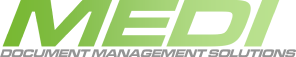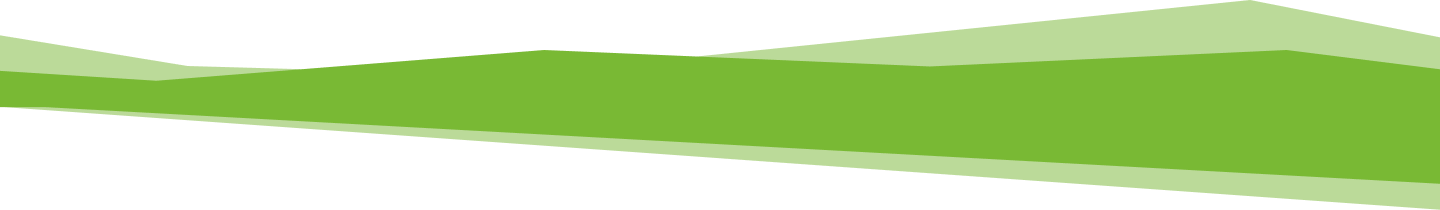Integrating your organization’s legacy paper files into a digital information ecosystem is one of the biggest challenges of HR digital transformation. When embarking on the manual to paper-based HR document management journey, this process doesn’t always have to be about the challenges, but instead about the opportunities digital HR transformation presents. From legacy systems to data capture, and document migration to indexing, here we provide the information you need to navigate HR digital transformation like a pro.
What is Digital HR Transformation?
HR digital transformation automates operational HR processes and creates a data-driven system. By removing manual methods, you eliminate the time-consuming management of paperwork, facilitating productivity and efficiency so your processes are more resilient and sustainable. Although it begins as an HR initiative, it actually transforms your entire organization, providing the digital tools and technology needed to streamline all processes through HR automation.
Integration of HRIS and DMS
It all starts with seamless integration of your HR Information System (HRIS) with a robust Document Management System (DMS). This integration elevates your transformation, providing the efficiency you need to handle the conversion and management of legacy paper documents. The benefits of such integration are multifaceted and profound, facilitating document migration, encompassing automation, and enhancing efficiency. HRIS transformation also fortifies cyber data security and compliance, presents measurable cost-saving potential, and improves the strategic positioning of the organization for a digital future.
Legacy Documents vs. Legacy Systems
Legacy documents are stored in outdated or obsolete systems, formats, or technologies, including paper. The data is difficult to access and, in some cases is no longer required, at least not in the organization's day-to-day operations. On the other hand, a legacy system is an outdated computing system, hardware, or software.
Legacy Migration vs. Document Migration
Legacy migration moves your data from outdated platforms, apps, and hardware to updated technology or modernizes existing systems to create a more cohesive and efficient infrastructure. Legacy system migration is driven by several factors, including:
- Availability of new and more efficient technologies to perform key tasks
- Systems not functioning as well as you imagined
- Outdated systems no longer supported by other business-critical systems
- Changes within your organization requiring new innovations
- New technologies that prove to be more cost-effective
Document migration includes moving data from one location to another, one format to another, or one application to another usually as part of a transition to a new system or data hub. By transitioning from manual paper processes and legacy systems to efficient digital document management, you can maximize savings related to manual paper process expenses, reduce legacy document storage costs, and optimize resources focused on higher-value HR tasks.
Overcoming the Challenges: How to Digitally Transform HR
There are several technologies designed to facilitate the HR digital transformation process and overcome common challenges, including:
One of the most efficient methods to help digitally transform HR and legacy paper documents is to leverage IDC. Intelligent data capture extracts business-critical information from paper-based documents and converts it into information ready for use in your HRIS/DMS applications. IDC software uses advanced algorithms, AI, and machine learning to recognize, classify and extract relevant data, eliminating manual entry and improving data accuracy.
As part of your HRIS/DMS integration, AI can determine the nature and content of HR documents and validate that information before adding it to your HR system. Any errors corrected by your HR team are quickly absorbed using machine learning to ensure the same errors don’t occur for similar documents.
Transforming legacy paper HR templates into online forms can include applications, offer letters, onboarding documents, etc. To streamline information collection, you can also include pre-filled fields such as name, address, phone number, title, etc., through the integration of your HRIS. eForm solutions also integrate with your existing systems, including triggering related HR workflows.
Scanners can be used to quickly save documents, such as resumes, insurance forms, payroll, etc., directly into your document management system for access via your HRIS. Using IDC, scanning services can also migrate legacy paper documents into your digital system. Once scanned, software stores, tracks, and provides access to legacy documents so your HR resources can save time and focus on the things essential to attracting and retaining top talent.
Cloud Repository for Sharing
Cloud storage empowers collaboration throughout your organization, providing quick access to HR documents from anywhere and at any time. Role-based authorization improves security and maintains confidentiality.
Indexing
Advanced indexing capabilities allow you to assign specific tags to document naming conventions during the document migration process. As a result, you can create an easy-to-search document management system using HR meta tags that search based on name, position, department, hire/fire dates, SIN, title, employee number, etc.
Integration
Integration between your HRIS and new document management system provides seamless access to HR-critical documents. For example, if you are reviewing an employee record in PeopleSoft, you have a button providing access to an employee’s training signoffs, performance reviews, and more.
The Opportunities of Legacy and Document Migration
Through migration, your organization can adopt automated workflows that foster collaboration and improve efficiency. Some examples of opportunities include:
- Automatically routing HR documents to authorized stakeholders to expedite onboarding, pay increases, promotions, etc.
- Increasing security via a cloud repository that eliminates the risk of lost paperwork containing personal information
- Facilitating remote work with 24/7 access using role-based authorization for HR documents to keep processes moving along
- Automated routing, such as the creation of offer letters that go to the department head for approval and then are automatically emailed to the candidate
- Sharing digital documents with candidates during the hiring process and using electronic signatures to see faster time to value, expediting onboarding
- Automatic triggering of workflows based on form or document type, such as applications, benefit forms, financial information for direct deposit, etc.
- Automatic creation and deployment of additional paperwork based on form type or document trigger words
- Overview of process status at every stage of the employee journey
- Automatic alerts and notifications for key dates and critical steps such as retention deadlines to trigger outdated paperwork destruction, performance reviews, training based on onboarding forms, etc. in hand with routing to appropriate players
- Proactive automation of the information collection process through secure channels
- Improved visibility and transparency through audit trails
- Reduction in errors related to manual data entry
- Scalability for HR document storage
- Reduced time searching for and refiling HR documents
- Self-populating HR forms for a more enjoyable user experience
Transitioning from manual, paper-based HR document systems to digital solutions is all about the opportunities, not the challenges. By understanding the technologies available to facilitate migration, you will avoid common challenges and continue to find opportunities that help meet your business objectives.
MEDI Document Management Solutions can help you navigate HR digital transformation and all the documents required for your HR department. Contact MEDI now.